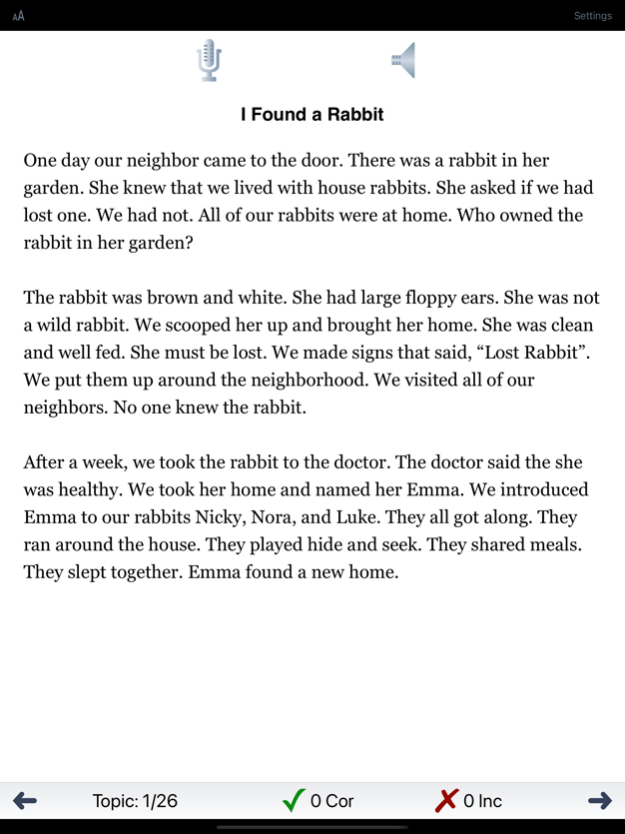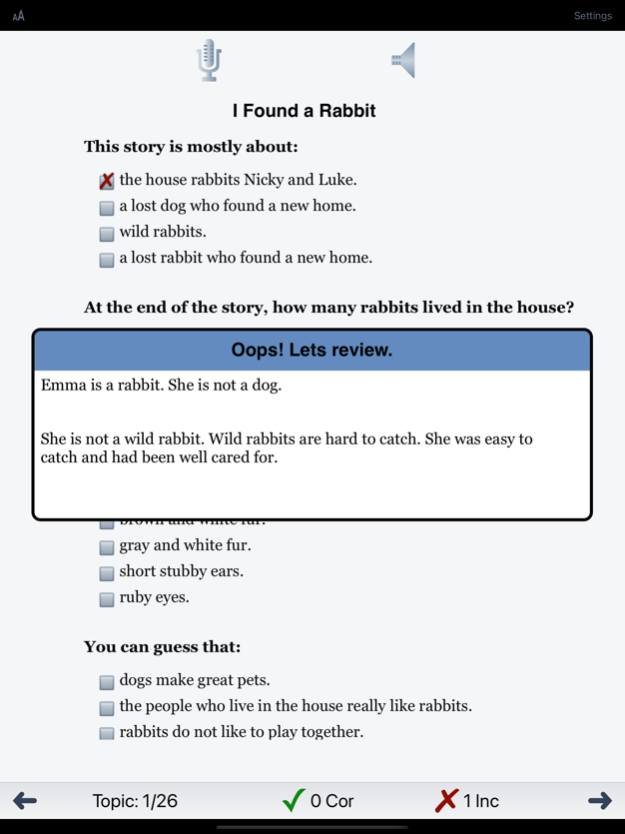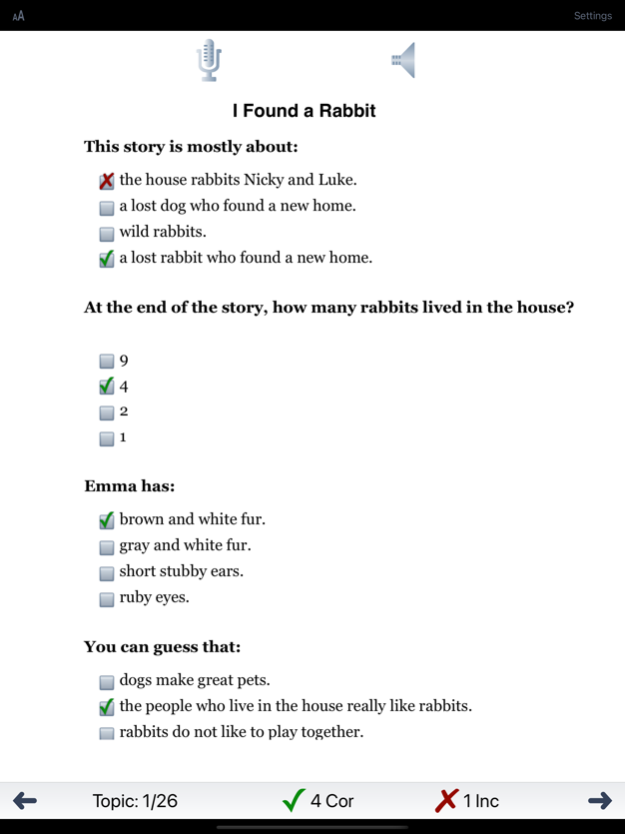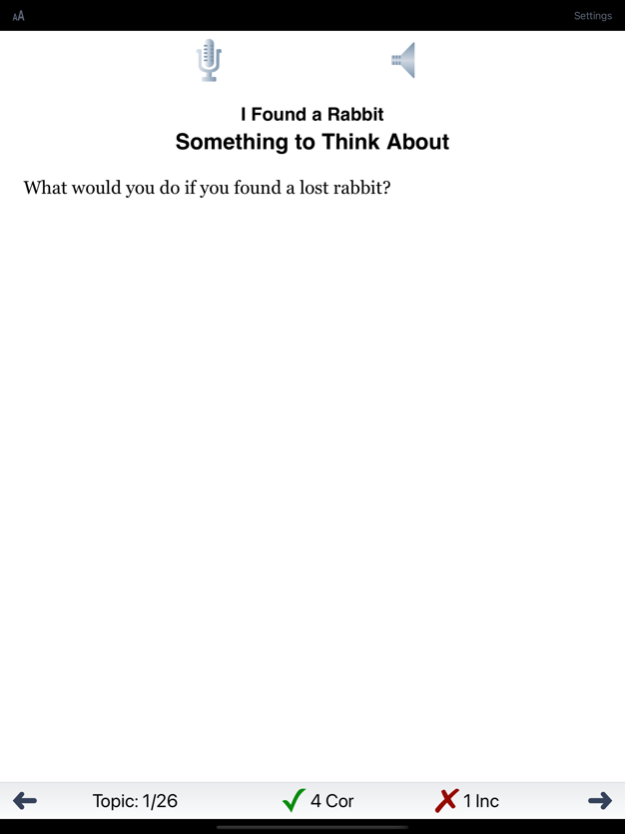Reading for Details I 2.0.6
Continue to app
Paid Version
Publisher Description
This app has 26 stories about adventures, activities, nature, and human interests. All require careful reading to comprehend and recall details in order to answer the comprehension questions that follow. The student is asked to determine the main idea of the story, answer some questions that rely on details in the story, and make an inference that is supported by the details. Each question has a written explanation as to why the correct answer is correct and the other answers are incorrect. At the end of the question section of each story, there is an open-ended question for discussion.
The Reading for Details series of apps were designed for individuals who need extra practice with reading comprehension. Their focus is on learning how to recall specific details of the stories. They are also appropriate for children and adults with traumatic brain injuries or stroke. Ideally, the student will work with a parent, teacher, or therapist while using the app. The mentor can guide the student’s reading strategies while using the app as a source of stories and questions.
Reading for Details: Stories for Early Reading is the simplest of the series. The vocabulary and sentence structure are appropriate for early readers or children who are having difficulty with complex stories.
Reading for Details I has short sentences with words that are are appropriate for 1st—3rd grade readers. Paragraphs are usually short. Sentence structure is simple and information is directly stated. Stories generally have between 350 and 400 words.
Reading for Details II has stories written by authors from around the world and a vocabulary that should be familiar to 4th—6th grade students. Words and idiomatic phrases from other cultures are often used and defined in the stories. This adds an element of cultural diversity and allows the reader to see events from another's perspective.
Reading Strategy: As the students read the stories, they should focus on the details of the story. At the end of the story, they should pause and decide what the story was mostly about. The first question asks them to identify the main idea of the story. Then there are two questions about details in the story. These are often of the form, How Many, Who, Which, or Where. There are no trick questions in the app but sometimes the answers contain details from the story that are not relevant to the question. These foils are intentionally placed to make sure the reader is reading for information and not just using recognition memory to answer the question.
Students often get a question wrong because they focus on a specific detail. Sometimes they recognize words or numbers in the answers and choose an answer because the words are familiar. A popup explains why incorrect answers may appear to be correct. It also explains why the correct answer is, in fact, the right choice. After the student studies the explanation, they should read the question again and answer it using the knowledge gained from the explanation. They can swipe back to the story, reread it, and look for the answer. An option lets them choose to see the explanations after each answer, rather than just after incorrect answers.
The last question requires that the student make inferences about the characters in the story. Based on the details and overall theme of the story, the student is asked to guess which of four statements is likely to be true. After the student answers, a popup explains why one answer is probably correct and the others are not as likely to be correct. Like the other questions, one answer is usually obviously incorrect. Two answers usually have have details from the story but are less likely to be true.
The stories can be read in any order, but we have provided a default order based on complexity, vocabulary, and number of details.
The app scores correct and incorrect answers and keeps track of the questions that were answered incorrectly. Results can be emailed or downloaded using iTunes.
Feb 15, 2022
Version 2.0.6
Updated for new screen sizes.
About Reading for Details I
Reading for Details I is a paid app for iOS published in the Kids list of apps, part of Education.
The company that develops Reading for Details I is Learning Fundamentals, Inc.. The latest version released by its developer is 2.0.6.
To install Reading for Details I on your iOS device, just click the green Continue To App button above to start the installation process. The app is listed on our website since 2022-02-15 and was downloaded 0 times. We have already checked if the download link is safe, however for your own protection we recommend that you scan the downloaded app with your antivirus. Your antivirus may detect the Reading for Details I as malware if the download link is broken.
How to install Reading for Details I on your iOS device:
- Click on the Continue To App button on our website. This will redirect you to the App Store.
- Once the Reading for Details I is shown in the iTunes listing of your iOS device, you can start its download and installation. Tap on the GET button to the right of the app to start downloading it.
- If you are not logged-in the iOS appstore app, you'll be prompted for your your Apple ID and/or password.
- After Reading for Details I is downloaded, you'll see an INSTALL button to the right. Tap on it to start the actual installation of the iOS app.
- Once installation is finished you can tap on the OPEN button to start it. Its icon will also be added to your device home screen.